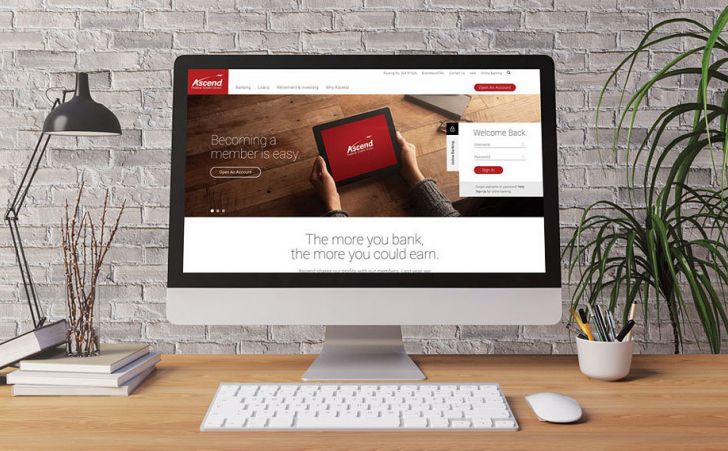
From an Ascend Account
To pay your loan, credit card or mortgage from an Ascend account.
Open Digital BankingImpacted by the winter storm? Our team can help find solutions to ease your financial challenges. Contact Us

Payments
To pay your loan, credit card or mortgage from an Ascend account.
Open Digital BankingPay your Ascend loan or credit card from an external source.
Make a PaymentAgricultural, auto, certificate secured, credit card, line of credit, recreational vehicle, share secured, Home Equity Line of Credit (HELOC), and personal loans.
Payments may be made using a Visa, Mastercard, or Discover debit card. Credit card payments are not accepted. Ascend debit cards are not eligible for this service.
Yes. Select the register option and create an account. You can then complete the steps to setup recurring, automatic payments.
No. Just choose the “Express Pay” option and follow the steps to complete a one-time payment.
No. At this time, mortgage payments are not available using this tool.
A $4.95 fee is charged for debit card and one-time ACH payments made from any financial institution other than Ascend. Payments made from another bank or credit union via phone call to our contact center incur a $10 fee.
Members are limited to six payment transactions per account each month.
Don't see the question you're looking for?
