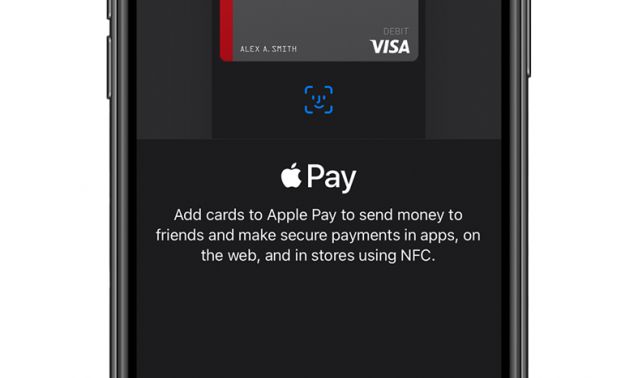The Case for Using a Password Manager
Share this article:

In 2023, the Federal Bureau of Investigation’s Internet Crime Complaint Center (IC3) reported a record number of cybercrime complaints and losses. Due to the increased threat, it’s becoming more crucial to have strong passwords to protect your private and financial information online, as well as a password manager to store them all.
Strong passwords need to be long and complicated, with at least 15 characters, different case types, no repeating characters, uniqueness to your other passwords, and they shouldn’t include words that can be associated back to you. Sound hard to remember? Good – that means scammers will have a tough time cracking them.
But how are you going to remember all those difficult passwords? Why isn’t it safe to just save them in a notebook or on a Word document on your computer? Here’s why password managers are so important and why all internet users should use them:
Identity Protection
It’s never a good idea to write down your passwords or save them in an unsecured location where they can easily be confiscated, like a notebook or Word document on your computer. When you use a password manager, all your passwords are saved in one secure spot. The only way to access them is by using your unique login (make your password strong!), and most password managers require you to use multi-factor authentication for added protection.
Password managers also use software that encrypts all the passwords you save on it, no matter what device or server your passwords are saved on. That means it’s almost impossible for hackers to decode your passwords even if they tried to breach your password management software.
Suspicious Activity Alerts
Most password managers do more than just save your passwords. They can notify you of potential phishing websites where scammers are trying to steal your personal information, and they also provide alerts when you need to update your passwords.
Ease of Use
Ever taken an hour trying to remember your password for digital banking? Password managers can help you save time by remembering your passwords for you. They’ll even suggest strong passwords for you to use. Also, most are compatible across all your devices, so your passwords go with you no matter what operating system you’re using.
What are Some Quality Password Managers?
There are many different free and paid password managers available. Some of the most popular include LastPass, 1Password, Bitwarden, and NordPass, just to name a few.
The rise in cybercrime isn’t slowing down. That’s why it’s so important to make strong passwords and use a password manager as an added layer of protection for your private information.
For more tips on creating strong passwords, read our recent blog. You can also learn more about protecting yourself and your accounts from fraud attempts by visiting our fraud prevention webpage.